https://fsu.qualtrics.com/jfe/form/SV_7PyK8YbiJoGQVut
Tuesday, April 4, 2017
Blog #9: Flipped Classroom & PowerPoint Skills
The flipped classroom is a model that basically flips the teacher student interaction. The flipped classroom has students listening to a prerecorded video lectures for homework and then coming to class. Usually, the student goes to class and listens to a teacher lecture, then they go home and do homework on that content. This model helps transform students from passive receivers to active learners who are engaged because they already have some of the content known. I chose the site PBS in the kids section under educational videos. http://pbskids.org/video/
For the first power point project, I learned in class how to use bullets but in a better way, like using graphics or Smart Art. I learned how to use all of the shapes and graphics in Smart Art and I was surprised that I had not known about this feature sooner. When our professor went to a presentation and took a photo of the presenters power point and showed us and told us that this was a bad slide on their power point, I was very surprised. All of the power points that I have previously done all looked that way and I thought they were fine. But after going to class, I realized that I had to cut down on the text in my power points and use bullets in a more entertaining way.
For the power point game, I didn't even know that you could use power point for educational games before our professor showed us how. I have played in class jeopardy with some of my classes in college but I had no idea that they were using power point. For my assignment, I was able to have sound and put in all the content that I thought meet the CPALMS standards. I had a blast playing my own game and I think my students would love to interact in this type of learning. I know that for me, I learn best when I am interested and I think this would hold the attention of my students and engage them so that they like to learn!
Tuesday, March 21, 2017
Last and Final Diigo Reflection
Monday, March 20, 2017
ILP #2 "Design" -- SketchUp
I chose to create a 3D model of the Arc de Triomphe that is located in Paris, France. This was my first time learning about SketchUp so I had to download the software and watch video tutorials before beginning my design. The structure on the left was my first try and I decided to not delete that one to show progress and what I learned by practicing.This program was much more complex than it looked and it definitely took a lot of trial and error. But with that being said, I absolutely loved this project and had a blast creating this 3D structure. I think this would be a great tool for students to use and to inform them of the history of what they are creating. I think they would gain an appreciation for the architects and laborers who build the historic landmarks that we have today.

Blog #8: Lab Tour, Bloom's Taxonomy & TechCrunch
I was unfortunately sick when our class toured the lab and I missed out! But I did read a few of my classmates blogs and I learned that the lab was for disabled students using assistive technology. From reading other classmates blogs, I also learned about all the awesome tech they learned about that could benefit the learning of students. The piece of technology that stood out to me the most was the Smart Pen. This tech pen allows a student to take notes and record the lecture simultaneously.
I think this is such a useful tool that a student could use because I know how much this tech would help me in college. Some professors speak quickly and if you are not on your game, you will miss something they said. Also some professors do not use any power points or any kind of written out notes displayed on the board so you just have to listen and take notes as quickly as possible.
With my missing of class, I am sure we discussed Bloom's Taxonomy, so I used google to learn more about it. I read that Bloom's Taxonomy is used to organize educational learning objectives into levels of specificity and complexity and is placed into a set of three hierarchical models. The six major categories within Bloom's Taxonomy include: Knowledge, Comprehension, Application, Analysis, Synthesis, and Evaluation. The modeled is named after Benjamin Bloom who was on the committee of educators that devised the taxonomy.
I would use PowerPoint to support student learning at each level of this model by starting with Knowledge in a history project on WWI. I would inform my students how to use PowerPoint and with that comprehension they can begin their work with PowerPoint on this history project with the use of application. They would analysis the information they collect on WWI and synthesis that information to create the content on the slides. Lastly, they will complete the project and evaluate their own work and see if it needs any adjustments.
I strongly agree that teachers are the driving force behind tech innovation in the classroom. I chose the tech site Tech Crunch as a way to keep up with up and coming tech trends. The screenshot is hyperlinked to techcrunch.com!
Sunday, March 5, 2017
Tuesday, February 28, 2017
Diigo Activity: Teacher Productivity Tools
I learned that teachers have a number of resources to chose from when it comes to effectively and efficiently completing their professional work. (https://slack.com/is) Slack is a great resource for communicating with other professionals and https://www.zipgrade.com/ is another resource that is grade for grading and gaining data in a timely manner for teachers.
Post #6 Professional Development, Tech Sandbox & ILP "Design" - Prezi
I looked through a number of school websites and was unable to find any teacher class pages. I found a number of other resources like, Booster Association, Athletics, AP Courses, Bus Schedules and Newsletters but nothing from one specific teacher about their classroom content. I was able to read news about the school and all the upcoming events. I also read about AP Courses and lunch meals and how to sign up for sports. Here is a screen shot of Sante Fe High School and some of the resources I found.
Another example would be electronic spreadsheets because I am able to organize, edit, input, and produce reports for any admin task that deals with numbers. This could help me create budgets, track grades and collect class information. As the podcast stated, tech has enabled more options and resources for teacher to take advantage of. Blogs are another recourse that I would find beneficial because I am able to share and learn ideas of other teachers and the methods of teachings they use. I could also use this to track my progress of my students like a journal.
Last week, I went to the Tech Sandbox and was able to see the all of the amazing technology that they had to provide. I was able to see the 3-D printer in action and that was so interesting to see a machine create almost anything you program it to do. I also saw the 3-D pen and saw this piece of tech create 3 denominational objects in real time. This was by far my favorite piece of technology in the Tech Sandbox and unfortunately did not get a chance to try it out.
I also had the opportunity to see the Virtual World head set that transports to anywhere you would like to go. I thought this was amazing because I am studying French currently and it would be interesting to take a Virtual trip to the Louvre in Paris. Overall, I thought all of the tech was so innovative and I am excited to hopefully start to see some of this tech become integrated into classrooms.
For my ILP, I chose to try my hand at Prezi and created a presentaion on World War I. My Prezi shows how World War I started, who fought and how WWI ended.
CPALMS:
7th Grade
Social Sciences
SS.6.W.1.1: Use timelines to identify chronological order of historical events.
Tuesday, February 21, 2017
Diigo #2 Web 2.0
After doing the Diigo activity, I learned about the interaction that can be done through this site with my peers. I was able to see someone else views and ideas because they choose to read over my comments and put in their voice and I was able to read those and learn even more. This allowed me to interact and communicate efficiently with my peers and to get their perspective on what I was learning about.
Monday, February 20, 2017
Post #5 Web 2.0, LibraryThing and MOOCS
The Web 2.0 technologies that I think would be useful in a classroom are YouTube and blogs, at least for a classroom that I would be teaching. I would like to teach younger kids so I do not think that Wiki or Diigo would be too beneficial for them because I think they are just too young to comprehend those sites. But I do think a class blog would help me stay organized with all the information that I would like to send out to parents.
I think YouTube would be a great site for me and my students because I think being able to show my students a visual representation of what I am teaching would be very beneficial for their learning development. As the podcast stats, YouTube is a great tool for these students to learn because of the various amounts of information and videos.
An interesting tool that I could use in my classroom would be LibraryThing. Growing up, I loved to read books and would be transported to another world when I dove into a great book. I think the power of a good book can really help teach a student, so I think LibraryThing would be a great site for them.
This site allows for someone to create an online catalog of books with books that they own, have read, books they'd like to own and books they've rented out. They can also place tags, ratings and reviews on each book and contribute to online forums through the site.
https://www.librarything.com/
I believe that the technology advancement in chapter 12 that holds the biggest promise for education would be MOOCS. MOOC stands for Massive Open Online Courses and they are large-scale, open-access, online learning opportunities that are free. These courses are designed to teach students who want to learn around a subject area and want to do so online.
These communities enroll thousands of students and some of the institutes that facilitate these include the Massachusetts Institute of Technology and Harvard University. I think this technology is incredibly beneficial for students who may not have the opportunity to enroll in an institution or pay tuition. I think this gives those students an opportunity that they did not have before these courses were formed.
Tuesday, February 14, 2017
Diigo #1
Monday, February 13, 2017
Post #4 Twitter, Digital Divide, Programs & E-Course
Twitter has been a fun and intriguing way of communicating with my classmates and interacting with my peers. I read my classmates tweets every weeks and am able to see everything that they re-tweet as well. This has been beneficial because I am able to interact with others in my class and see how they are doing in this class and what they have to say. Also, being able to read the articles that some of my classmates are re-tweeting gives me the opportunity to learn and be engaged within the education world and to be updated with current news. It is also beneficial to participate discussions through Twitter and communicate that way.
Twitter could be helpful in my career for a number of ways, one including growth of my company through social media and marketing. Another could be interacting with my co-workers on this platform and reading articles that they share as well.
The digital divide is the gap between people who do and do not have access to technology because even in today's world, some still don't a computer or internet access. This divide can sometimes effect a student's advantage at educational success when they do not have access to internet. For example, if a student lives in rural area and does not have internet access at home opposed to someone who may be surrounded by technology at home; these two will differ greatly.
As a teacher, I have to be sensitive to the issues of the digital divide and notice whether my students have tech access at home. I also should strive to facilitate tech. based learning experiences during school hours to help grow my students confidence for technology, as the podcast said.
The types of student software that I expect to use the most would be word processing, spreadsheets, presentation software and desktop publishing software. These are a few software programs that I am already familiar with and will incorporate these into my teaching as a tool.
Some programs that I am less likely to use would be graphic software, illustration and drawing programs, animation and 3D programs because I am not yet familiar with these programs. But after learning a little bit about them from reading this chapter they seem to be great tools that could help students learn in a creative way For example, I could see how when teaching a middle school science class how 3D software would be incredibly beneficial for the students to see. A software like Draw Plus, could create three dimensional images, like the Earth, and show the students the different layers that are inside of the Earth.
After finishing the e-Course, I feel that I have learned a great amount in such a short time period. A lot of the material was new to me but some I had a little bit of experience with already. I found this e-Course incredibly beneficial and I think the knowledge that I learned will greatly benefit me in a work place setting as I transition from college to career. I learned about a number of new programs and software's that I did not know were available to me and how they could help me succeed.
Monday, February 6, 2017
Post #3 ELA Standards, Open Terms & New Skills
Post #3: ELA Standards, Open Terms & New Skills
After reading through the ELA technology standards, I feel most prepared to teach number 7, under the "Literature" section that reads: "Compare written story/drama/poem to audio, filmed stage, or multi-media version, analyzing techniques such as lighting, sound color, camera focus/angle." This would entitle comparing a book to a movie for example and I think that would be a great project for my students. They would love to watch a movie and I would hope that they would enjoy reading the book as well then comparing the two. A standard that would require more learning on my part would be number 6, under the "Using Multiple Sources" section that reads: "Add: Assess the credibility of sources; quote or paraphrase data and conclusion avoiding plagiarism; basic bibliographic information ." I still have trouble citing sources and with all the different formats that comes with citing and would need to refine those skills before informs my students on them.
One technology software/application that I would like to use with my students would be discussion boards, if I was teaching college students. We use discussion boards and I think they are a great way to interact and communicate with others in my classes. We are able to comment and give each other constructive and positive feedback as well and I think it is a great way to use my peers as a network of help. When it comes to digital citizenship, I will need to be able to teach my students how to "effectively use tech to develop and maintain a positive online presence through which individuals can productively interact and participate with virtual communities". One of those concepts includes, "Protect their personal identities and those of others" and I feel that this is an important concept as more and more of the world moves to technology and the internet. Now a days, everything is online and that means more fraud and the internet can be a scary place. I would teach my students the importance of staying safe on the internet and to know who they are talking to.
Open education is all about making educational experiences available to a wide audiences. For example, MIT made online courses available to anyone and also made these online lectures and videos free. This is obviously different than going and sitting in a lecture hall but gives an opportunity to motivated individuals who are willing and wanting to learn. Open content specifies what people can and can not do with the materials that they find online. OER is a great start for looking for open content and the site specifies the uses of the content. Open source software is source code that is made avaliable for anyone to access. Some examples include Open Office and Moodle and are avaliable for anyone to download and use.
Here is the MIT site discussed in the podcast: https://www.edx.org/school/mitx
I gained a number of new skills through the Newsletter Design project and I am still learning as I continue to complete the project. One new skill that I learned is how to place columns on a page for the script of the newsletter and another is how to form a table to put dates or bullets within that table. I loved this design project and was happy to get the chance to be creative and use this project to practice for when I am in a classroom. I think this is perfect practice for when I am placed in a classroom and need to effectively communicate with the parents of my students to keep them informed and updated on their child and what is going on in our class.
Monday, January 23, 2017
Post #2 Copy Rights and Fair Use & Chapter 11
I have used Microsoft Word since I first started high school and I would say that was about seven years ago. I had to write book reports and papers on various topics through out my four years in high school but I did not use it too much. To get into college, I had to write three or four different application essays on various subjects to attach to my application and submit. Then after getting into college and starting my freshman year at Florida State, I used Microsoft Word for almost every one of my classes. I write much more than I did in high school and I am very familiar with MS Word as I am in my junior year of classes. As far as my professors, I have seen a few pull up MS Word and use it on the lecture screen and show us how to do something like how to cite properly or how to number our pages. But as far as that, I haven't seen any use MS Word in class besides all the syllabi that they hand out at the beginning of the semesters.
Before reading through the code of best practices on Fair Use and Copy Rights, I had little knowledge on how any of the legal laws worked for use in the classroom. My experience with copyright and fair use of materials in an educational environment is using photos from the internet in power points and in papers. I have also used music in power points and cut out photos from a magazine to make projects in high school. But I would say I use photos from the internet for power points more than any other form of content from the web. As a future teacher, I would familiarize my self with the copy right and fair use laws and act as if everything I pull from sources is copy righted, just in case. I would also enlist the help of other experienced teachers to ask them their experience with copy rights and fair use and see what their advice would be.
A few of the issues and concerns mentioned in Chapter 11 include cyber bullying, preparing students to be good digital citizens and ensuring that each and every student has an opportunity to use technology. Cyber bullying has become a popular trend with students using technology at a younger age than ever before. All students are connected in some way on Facebook or group chats or other platforms of social media and it is easy to hide behind technology and criticize someone without consequences. In my classroom, we will remember to show kindness in ALL aspects of life including on how we treat others on and off line. As far as preparing my students to be good digital citizens, the integration of technology is crucial to prepare these kids for the next chapter in their life. As I moved into college, I am grateful that I had the chance to use and learn about the technology to prepare myself to use those tools and succeed in college with the use of tech. I hope to prepare my students by using tech to teach and having them use technology and they can grow their knowledge and build on it as they move to the next stage in their life academically. Lastly, making sure every one of my students has the opportunity to use technology is vital, especially if the student does not have access at home. We will use as much tech in the classroom as we can to make sure that when my students go home they are able to grow their knowledge and practice at home and for those who do not have the opportunity to do so.
Tuesday, January 17, 2017
Post #1 Standards and Digital Natives
One influence for teachers to use technology in the classroom is to prepare students for contemporary life. Today's students are immersed in technology before they even walk into school so teachers need to be able to use tools to enhance these kids education in a way that they better grasp. The Partnership for 21st Century Learning has provided the framework for teachers regarding the skills students will need in their futures. The Common Core Standards also incorporate technology into its standard and is just another example of why teachers need to use technology in the classroom. As far as a students use for technology in the classroom, each student learns differently than their peer and so on. Some students are visual learners, and some are auditory learners, etc...When a student is able to use another avenue, such as technology, to learn a topic, they are able to have one-on-one instruction that a teacher may not be able to provide in crowded classrooms. Not to mention that students become more excited when they are able to touch a screen or see animation that gets them excited and also engages their mind.
After reading over the ISTE standards, I believe they set a high standard for all teachers and are great guidelines to follow and strive for. I feel that people do not realize all the the trials and tribulations that teachers forgo so reading through these was eye opening to see all the things teachers can achieve. The standard that gladdens my heart is the following: "Engage with families to bolster students' educational goals and reduce barriers to digital access, and proactively communicate with families in ways that exhibit cultural competency." This standard makes me happy because engaging with the students parents is so vital to a child's success. The standard that seems outside of my current skill set is the following: "Model with colleagues and students social learning through the use or creation of online personal and professional learning networks." This feels out of my skill set because I am just not familiar with this standard or just how to achieve this.
A digital native is a person who grew up knowing technology but mostly encompasses children, teenagers and young adults. These individuals, typically K-12, can not remember a time without computers, cellphones or the internet. I agree with this label as I am a digital native and most of my professors are digital immigrants except, obviously, my Ed. Tech. teacher. Most of my professors have a general understanding on technology and can use some tools in the classroom but I would say my classmates and I have a better understanding overall. We sometimes have to help a professor or explain how to use a certain piece of technology during class. As far as the future, I feel that my students will be the same as I am right now in the world and them surpassing my knowledge on technology. Children these days are much more immersed in technology than I was as a child so the future seems clear in that aspect of their knowledge on technology.
Tuesday, January 10, 2017
Post #0 Experience with Tech
My prior experience with technology comes from learning material from high school classes and from taking Education classes here at Florida State. In my high school courses, teachers used SMART boards and projectors to teach material and to help students see content in a different light. In my Education classes at Florida State, we had the chance to visit the Technology Sand Box and were able to see an array of technology that would help students in the classroom. We had the chance to try out and see how many different pieces of tech were used to facilitate the growth of the students knowledge in a way that they may not have been exposed to prior.
Some things that I hope to learn in this class are one, how to use Microsoft Excel in any setting. Another thing I wish to learn in this course is how to use some of the technology in the Technology Sand Box and how to apply that tech to classrooms and students. To gain a better sense of understanding on all things tech is another I wish to gain by taking this class.
In taking the Learning Styles Questionnaire, my results read that I am a little bit more active than reflexive meaning: "Let's try it out and see how it works" is an active learner's phrase; "Let's think it through first" is the reflective learner's response (Felder & Solomon). I also learned that I am more sensing than intuitive meaning that I prefer more facts rather than learning possibilities. My results also read that I am much more visible than I am verbal meaning that I prefer to use images or diagrams to learn rather than words or descriptions. The last of my results show that I am more sequential than I am global meaning that I prefer to do things step by step rather than trying to see the big picture first.
Some things that I hope to learn in this class are one, how to use Microsoft Excel in any setting. Another thing I wish to learn in this course is how to use some of the technology in the Technology Sand Box and how to apply that tech to classrooms and students. To gain a better sense of understanding on all things tech is another I wish to gain by taking this class.
In taking the Learning Styles Questionnaire, my results read that I am a little bit more active than reflexive meaning: "Let's try it out and see how it works" is an active learner's phrase; "Let's think it through first" is the reflective learner's response (Felder & Solomon). I also learned that I am more sensing than intuitive meaning that I prefer more facts rather than learning possibilities. My results also read that I am much more visible than I am verbal meaning that I prefer to use images or diagrams to learn rather than words or descriptions. The last of my results show that I am more sequential than I am global meaning that I prefer to do things step by step rather than trying to see the big picture first.
Subscribe to:
Comments (Atom)

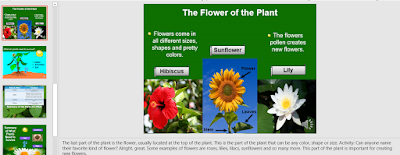







 https://prezi.com/-mhvg0bwoq8s/copy-of-world-war-i/?webgl=0#
https://prezi.com/-mhvg0bwoq8s/copy-of-world-war-i/?webgl=0#
